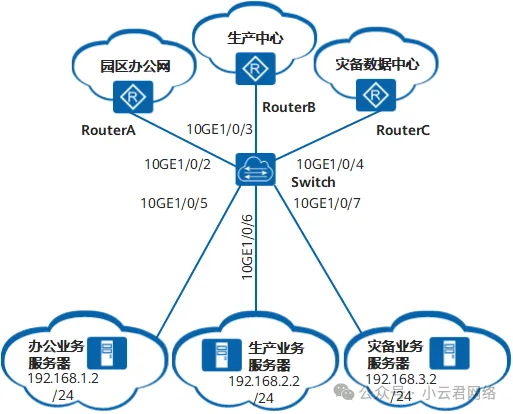本期给大家分享VLAN相关知识。

组网需求
某数据中心拥有多种业务,如办公业务、生产业务、灾备业务,每种业务使用的IP地址网段各不相同。为了便于管理,现需要将同一种类型业务划分到同一VLAN中,不同类型的业务划分到不同VLAN中。
如图1所示,Switch连接有办公业务服务器、生产业务服务器、灾备业务服务器,不同业务的IP地址网段各不相同。现需要将不同类型的业务划分到不同的VLAN中,通过不同的VLAN ID分流到不同的远端网络上以实现业务互通。
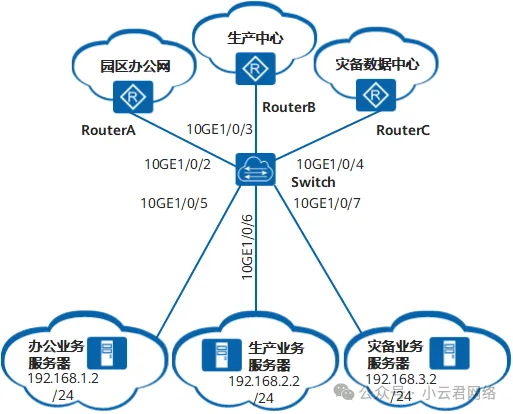
图片
图1 基于子网划分VLAN组网图
配置思路
采用如下的思路配置基于子网划分VLAN:
创建VLAN,确定每种业务所属的VLAN。关联子网和VLAN,实现根据报文中的源IP地址或指定网段确定VLAN。配置接口加入VLAN,实现基于子网的VLAN通过当前接口。使能基于子网划分VLAN。操作步骤
第一步:创建VLAN
在Switch上创建VLAN100、VLAN200和VLAN300。
复制
<HUAWEI> system-view
[~HUAWEI] sysname Switch
[*HUAWEI] commit
[~Switch] vlan batch 100 200 300
[*Switch] commit1.2.3.4.5.
第二步:配置接口
在Switch上配置接口10GE1/0/5、10GE1/0/6、10GE1/0/7为Hybrid类型,分别以untagged方式加入VLAN100、VLAN200和VLAN300。并使能基于子网划分VLAN功能。
复制
[~Switch] interface 10ge 1/0/5
[~Switch-10GE1/0/5] port link-type hybrid
[*Switch-10GE1/0/5] port hybrid untagged vlan 100
[*Switch-10GE1/0/5] ip-subnet-vlan enable
[*Switch-10GE1/0/5] quit
[*Switch] interface 10ge 1/0/6
[*Switch-10GE1/0/6] port link-type hybrid
[*Switch-10GE1/0/6] port hybrid untagged vlan 200
[*Switch-10GE1/0/6] ip-subnet-vlan enable
[*Switch-10GE1/0/6] quit
[*Switch] interface 10ge 1/0/7
[*Switch-10GE1/0/7] port link-type hybrid
[*Switch-10GE1/0/7] port hybrid untagged vlan 300
[*Switch-10GE1/0/7] ip-subnet-vlan enable
[*Switch-10GE1/0/7] quit
[*Switch] commit1.2.3.4.5.6.7.8.9.10.11.12.13.14.15.16.
第三步:接口划入VLAN
Switch上配置接口10GE1/0/2加入VLAN100。
复制
[~Switch] interface 10ge 1/0/2
[~Switch-10GE1/0/2] port link-type trunk
[*Switch-10GE1/0/2] port trunk allow-pass vlan 100
[*Switch-10GE1/0/2] quit
[*Switch] commit1.2.3.4.5.
在Switch上配置接口10GE1/0/3加入VLAN200。
复制
[~Switch] interface 10ge 1/0/3
[~Switch-10GE1/0/3] port link-type trunk
[*Switch-10GE1/0/3] port trunk allow-pass vlan 200
[*Switch-10GE1/0/3] quit
[*Switch] commit1.2.3.4.5.
在Switch上配置接口10GE1/0/4加入VLAN300。
复制
[~Switch] interface 10ge 1/0/4
[~Switch-10GE1/0/4] port link-type trunk
[*Switch-10GE1/0/4] port trunk allow-pass vlan 300
[*Switch-10GE1/0/4] quit
[*Switch] commit1.2.3.4.5.
第四步:配置基于子网划分VLAN
在Switch上配置VLAN100与IP地址192.168.1.2/24关联。
复制
[~Switch] vlan 100
[~Switch-vlan100] ip-subnet-vlan 1 ip 192.168.1.2 24
[*Switch-vlan100] quit1.2.3.
在Switch上配置VLAN200与IP地址192.168.2.2/24关联。
复制
[*Switch] vlan 200
[*Switch-vlan200] ip-subnet-vlan 1 ip 192.168.2.2 24
[*Switch-vlan200] quit1.2.3.
在Switch上配置VLAN300与IP地址192.168.3.2/24关联。
复制
[*Switch] vlan 300
[*Switch-vlan300] ip-subnet-vlan 1 ip 192.168.3.2 24
[*Switch-vlan300] quit
[*Switch] commit1.2.3.4.
测试配置结果
在Switch上执行以下命令,显示信息如下:
复制
[~Switch] display ip-subnet-vlan vlan all
IP-subnet-VLAN count: 3 total count: 3
----------------------------------------------------------------
VLAN Index IpAddress SubnetMask Priority
----------------------------------------------------------------
100 1 192.168.1.2 255.255.255.0 0
200 1 192.168.2.2 255.255.255.0 0
300 1 192.168.3.2 255.255.255.0 0
----------------------------------------------------------------1.2.3.4.5.6.7.8.9.
生产业务、办公业务和灾备业务分别可以和生产中心、园区办公网、灾备数据中心互相ping通,但是生产业务不能和园区办公网、灾备数据中心ping通,办公业务不能和生产中心、灾备数据中心ping通,灾备业务不能和生产中心、园区办公网ping通。